I'll be posting many video tutorials on getting your iPod Touch tricked out. This will be a regular thing, so keep an eye out.
Friday, November 30, 2007
Saturday, November 24, 2007
Sources, Sources Everywhere - Here's a List of Sources
add these sources to your installer app by opening installer and navigating to "Sources" from the tab at the bottom of the screen. Then, click "edit," "add," and enter the address of the Source.
If you have a repository that you'd like me to add to this list, feel free to comment, or send me an email.
Original Sources:
AppTapp Official: repository.apptapp.com
Conceited Software: conceitedsoftware.com/iphone / conceitedsoftware.com/iphone/beta
Ste Packaging: psmxy.org/iphone-apps
Other Sources:
iSwitcher: web.mac.com/iswitcher2/list.xml
Loring Studios: loringstudios.com/iPhone-schnapps/index.xml
AlohaSoft 1.0.2: homepage.mac.com/reinholdpenner/102.xml
AlohaSoft 1.1.1: homepage.mac.com/reinholdpenner/111.xml
AlohaSoft 1.1.2: homepage.mac.com/reinholdpenner/112.xml
aXP: lostsoul.aeroxp.org/iphone/index.xml
BigBoss: markmon.mine.nu:90/iphone/repo/repo.plist
Blaze Ultimate: blazecompany.googlepages.com/blaze.xml (1,000+Items)
CedSoft: prog.cedsoft.free.fr (iSnake)
Death to Design: iphone.deathtodesign.com
Demosthenes705's eBooks: brandonsgames.com/chriss/index.xml
FrenchIphone: rep.frenchiphone.com
Hebrew עברית: ihebrew.net
iApp-a-Day: iappaday.com/install
iBlackjack: iphonefanclub.com/native
iPhone Apps: repo.us.to (Be Cautious, No users have confirmed)
iUnlock: i.unlock.no
Mateo: bblk.net/iphone (BeatPhone)
ModMyiFone: modmyifone.com/installer.xml
MobileStacks:mobilestack.googlecode.com/svn/repository/internal.plist
MTL Repository: home.mike.tl/iphone
Phyros iPhone-ES: iphone.frickr.es/index.xml
PXL Repository: pxl.freemyiphone.com (SMS Swiper, etc.)
R4m0n Repository: iphone.r4m0n.net/repos
Russian- iPhone по-русски russianiphone.ru/beta
Russian Tools (in English) russianiphone.ru/beta/en
Shai's Apps: ride4.org/shai.xml (Customize Addons)
Simplified Chinese: iphone.org.hk/repository.plist
Spanish- Phyros iPhone-ES: iphone.frickr.es/index.xml
Studded: studded.net/installer/index.xml
Surge: iphonesurge.com/iphonesurge.xml
Swell: lyndellwiggins.com/Swell.xml
Vietnamese: billydragon.joolo.com
TouchRepo: touchrepo.com/repo.xml
If you have a repository that you'd like me to add to this list, feel free to comment, or send me an email.
Original Sources:
AppTapp Official: repository.apptapp.com
Conceited Software: conceitedsoftware.com/iphone / conceitedsoftware.com/iphone/beta
Ste Packaging: psmxy.org/iphone-apps
Other Sources:
iSwitcher: web.mac.com/iswitcher2/list.xml
Loring Studios: loringstudios.com/iPhone-schnapps/index.xml
AlohaSoft 1.0.2: homepage.mac.com/reinholdpenner/102.xml
AlohaSoft 1.1.1: homepage.mac.com/reinholdpenner/111.xml
AlohaSoft 1.1.2: homepage.mac.com/reinholdpenner/112.xml
aXP: lostsoul.aeroxp.org/iphone/index.xml
BigBoss: markmon.mine.nu:90/iphone/repo/repo.plist
Blaze Ultimate: blazecompany.googlepages.com/blaze.xml (1,000+Items)
CedSoft: prog.cedsoft.free.fr (iSnake)
Death to Design: iphone.deathtodesign.com
Demosthenes705's eBooks: brandonsgames.com/chriss/index.xml
FrenchIphone: rep.frenchiphone.com
Hebrew עברית: ihebrew.net
iApp-a-Day: iappaday.com/install
iBlackjack: iphonefanclub.com/native
iPhone Apps: repo.us.to (Be Cautious, No users have confirmed)
iUnlock: i.unlock.no
Mateo: bblk.net/iphone (BeatPhone)
ModMyiFone: modmyifone.com/installer.xml
MobileStacks:mobilestack.googlecode.com/svn/repository/internal.plist
MTL Repository: home.mike.tl/iphone
Phyros iPhone-ES: iphone.frickr.es/index.xml
PXL Repository: pxl.freemyiphone.com (SMS Swiper, etc.)
R4m0n Repository: iphone.r4m0n.net/repos
Russian- iPhone по-русски russianiphone.ru/beta
Russian Tools (in English) russianiphone.ru/beta/en
Shai's Apps: ride4.org/shai.xml (Customize Addons)
Simplified Chinese: iphone.org.hk/repository.plist
Spanish- Phyros iPhone-ES: iphone.frickr.es/index.xml
Studded: studded.net/installer/index.xml
Surge: iphonesurge.com/iphonesurge.xml
Swell: lyndellwiggins.com/Swell.xml
Vietnamese: billydragon.joolo.com
TouchRepo: touchrepo.com/repo.xml
Tuesday, November 20, 2007
Piano Black gpSPhone Skin




Here are a few variations of a new skin that I Just finished for the Game Boy Advance emulator, gpSPhone. To use it, right click on the image of choice and click "save as," then rename it to "controller.png" and transfer it to the gpSPhone application folder of your Ipod Touch/iPhone.
Feel free to let me know what you think.
Saturday, November 17, 2007
Better Calculators for the iPod Touch.
 Let's face it, the calculator that came with the touch is utter garbage... Apple's paltry attempt at making it seem like they didn't just sell you an app-less, crippled, spare-part's reject for $400. Luckily for you, you've thoroughly hacked your iPod and can replace that useless Play-School inspired piece of garbage calculator with something more useful.
Let's face it, the calculator that came with the touch is utter garbage... Apple's paltry attempt at making it seem like they didn't just sell you an app-less, crippled, spare-part's reject for $400. Luckily for you, you've thoroughly hacked your iPod and can replace that useless Play-School inspired piece of garbage calculator with something more useful.Stay tuned...I'm going to post a how to of what I did to get some of the best online calculators to work offline on the touch.
Jailbreak your iPod Touch and Upgrade to the new 1.1.2 Firmware.
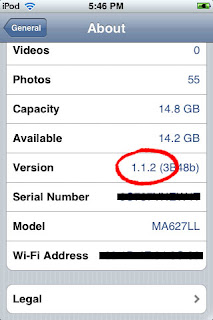 Before you can add themes, applications, and customize the crap out of your Ipod Touch, you first have to unlock it. Fortunately, it's really easy. Easy enough for anyone with a computer to do.
Before you can add themes, applications, and customize the crap out of your Ipod Touch, you first have to unlock it. Fortunately, it's really easy. Easy enough for anyone with a computer to do.First things first... Check which firmware your iPod Touch is currently flashed with. To do this, power on your Touch, go to "Settings," then "General," then click "About," and look for "Version." You should either see something like 1.1.1 or 1.1.2.
if it's 1.1.1 then skip ahead to step (2).
Here it is in as few steps as possible.
Step 1)
- You must first downgrade to v1.1.1. in order to do this you'll need the restore file. I can't provide this file for legal reasons, but type "iPod1,1_1.1_3A101a_Restore.ipsw" into google and you should come up with a dozen places to download it from.
- Now then, once you have that, plug your iPod Touch to your computer, open iTunes, and Navigate to your Ipod touch under devices.
- Hold down the SHIFT key and click on "Restore"
- Choose the restore file that you just downloaded and proceed with the restore.
Make sure you have a reliable wifi connection for these next few steps.
Step 2)
- Unplug your ipod from the computer
- Open up Safari on the Touch and navigate to http://www.slovix.com/touchfree/jb. Safari will crash, and your iPod will automatically begin downloading and installing files, after it's done it'll restart and you'll have yourself a jailbroken ipod.
Step 3)
- Turn on your Touch - Notice the new "Installer" Icon.
- Click on installer and give it a minute to check sources
- Click "Install" at the bottom.
- Scroll down and choose "Sources" and install any sources available to you, then Install Oktoprep from "Tweaks (1.1.1). THIS IS IMPORTANT.
- exit out of installer, and restart your Ipod.
You're now ready to upgrade to 1.1.2 firmware.
Step 4)
- Download the 1.1.2 jailbreak HERE, and unpack to a folder on your desktop.
- Plug your ipod back into your computer and start iTunes
- Choose your iPod under devices and click "Check for update." Go ahead and upgrade.
- When it's finished upgrading, close iTunes but keep your iPod connected.
Step 5)
- open up that folder you unzipped jailbreak.zip to and run Windows.bat.
- Put a checkmark next to "Install SSH" and hit "Jailbreak!"
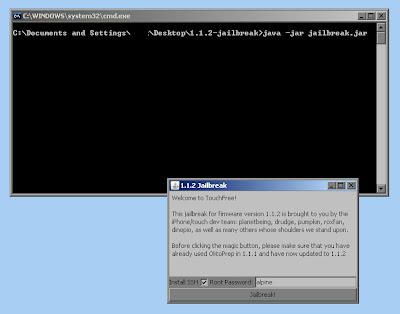
- it's all automated, so after that's done, restart your touch, and you're done. Congrats.
Stay tuned, cause I'll be posting lots of tips, tricks, themes, apps, and wallpapers specifically for your newly jailbroken device.
Subscribe to:
Posts (Atom)
![iPod Touch Modding [+ skins, themes, and apps]](http://bp3.blogger.com/_jsOmk-EZRqw/R0DbqpAXXhI/AAAAAAAAABQ/975Vx6JU8ag/s1600/homepage.jpg)