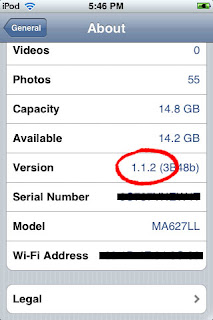 Before you can add themes, applications, and customize the crap out of your Ipod Touch, you first have to unlock it. Fortunately, it's really easy. Easy enough for anyone with a computer to do.
Before you can add themes, applications, and customize the crap out of your Ipod Touch, you first have to unlock it. Fortunately, it's really easy. Easy enough for anyone with a computer to do.First things first... Check which firmware your iPod Touch is currently flashed with. To do this, power on your Touch, go to "Settings," then "General," then click "About," and look for "Version." You should either see something like 1.1.1 or 1.1.2.
if it's 1.1.1 then skip ahead to step (2).
Here it is in as few steps as possible.
Step 1)
- You must first downgrade to v1.1.1. in order to do this you'll need the restore file. I can't provide this file for legal reasons, but type "iPod1,1_1.1_3A101a_Restore.ipsw" into google and you should come up with a dozen places to download it from.
- Now then, once you have that, plug your iPod Touch to your computer, open iTunes, and Navigate to your Ipod touch under devices.
- Hold down the SHIFT key and click on "Restore"
- Choose the restore file that you just downloaded and proceed with the restore.
Make sure you have a reliable wifi connection for these next few steps.
Step 2)
- Unplug your ipod from the computer
- Open up Safari on the Touch and navigate to http://www.slovix.com/touchfree/jb. Safari will crash, and your iPod will automatically begin downloading and installing files, after it's done it'll restart and you'll have yourself a jailbroken ipod.
Step 3)
- Turn on your Touch - Notice the new "Installer" Icon.
- Click on installer and give it a minute to check sources
- Click "Install" at the bottom.
- Scroll down and choose "Sources" and install any sources available to you, then Install Oktoprep from "Tweaks (1.1.1). THIS IS IMPORTANT.
- exit out of installer, and restart your Ipod.
You're now ready to upgrade to 1.1.2 firmware.
Step 4)
- Download the 1.1.2 jailbreak HERE, and unpack to a folder on your desktop.
- Plug your ipod back into your computer and start iTunes
- Choose your iPod under devices and click "Check for update." Go ahead and upgrade.
- When it's finished upgrading, close iTunes but keep your iPod connected.
Step 5)
- open up that folder you unzipped jailbreak.zip to and run Windows.bat.
- Put a checkmark next to "Install SSH" and hit "Jailbreak!"
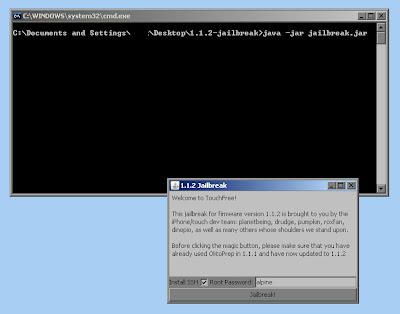
- it's all automated, so after that's done, restart your touch, and you're done. Congrats.
Stay tuned, cause I'll be posting lots of tips, tricks, themes, apps, and wallpapers specifically for your newly jailbroken device.
![iPod Touch Modding [+ skins, themes, and apps]](https://blogger.googleusercontent.com/img/b/R29vZ2xl/AVvXsEikZevWIzFaAlociGdrP3yzxsMRM__FWYuIuJi8zJAn6Mfxe1Kcyi9QMeHN4LBtgX6RJSMfDgK_scRCOKK_elZb4QfYAt8tlIRLrZ88y1hKNVvtsZ9Kg8fQBMx7Sdwr4-4dhMuipyh5Uxw/s1600/homepage.jpg)
1 comment:
iPods are the scourge of man
Post a Comment